CreamInstaller Auto DLC Unlocker for Steam, Epic & Ubisoft
CreamInstaller is a lightweight, user-friendly tool designed to automatically detect installed PC games from popular platforms like Steam, Epic Games, and Ubisoft Connect, and simplify the process of unlocking additional downloadable content (DLC) by managing community-made unlocker tools like CreamAPI.
Scan Game Platforms
Automatically detects games from Steam, Epic, Ubisoft and more
Identify DLCs
Parse game files to locate and manage available DLC content
Simple Interface
User-friendly dashboard to manage all your game content
Features
Here’s a clear and detailed explanation of the Key Features for CreamInstaller.
Auto-detection
Automatically scans your system for installed Steam, Epic, and Ubisoft games.No need for manual path input.
DLC metadata
Uses SteamCMD to fetch detailed game info including DLCs, depots, and build IDs.Ensures the most accurate data.
CreamAPI installation
Installs and configures CreamAPI with just one click—no manual setup required.Handles all necessary files.
DLL path handling
Automatically locates DLL directories required for unlockers like CreamAPI or ScreamAPI.
Automatic backup
Creates a backup of original game DLLs before making changes.Easily revert to the official setup anytime.
Auto-configuration
Generates config files dynamically using real-time game and DLC info.No need to manually edit INI files.
How It Works
Scan System for Installed Games
CreamInstaller begins by automatically scanning your computer to detect games installed through Steam, Epic Games, and Ubisoft Connect. It checks known installation paths and reads the relevant configuration or manifest files from these platforms to identify:
- Installed games
- Their installation locations
- Game IDs and executable files
This helps CreamInstaller build a list of games that can potentially be modified with a DLC unlocker.
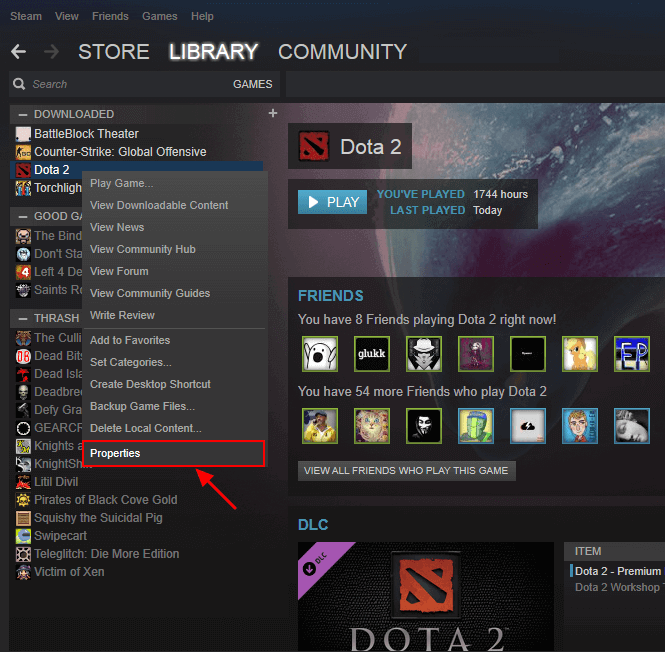
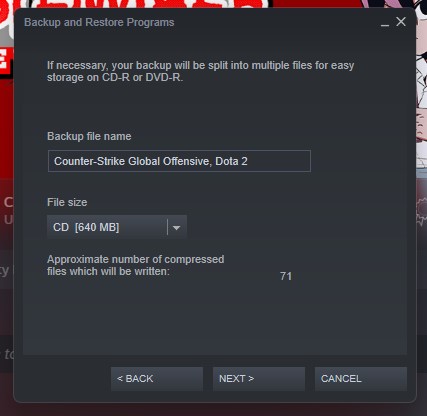
Scan System for Installed Games
CreamInstaller begins by automatically scanning your computer to detect games installed through Steam, Epic Games, and Ubisoft Connect. It checks known installation paths and reads the relevant configuration or manifest files from these platforms to identify:
- Installed games
- Their installation locations
- Game IDs and executable files
This helps CreamInstaller build a list of games that can potentially be modified with a DLC unlocker.
How to Use CreamInstaller
Installation Process
CreamInstaller is usually distributed as a zip or executable file. Here’s how you typically install it:
- Download CreamInstaller from a trusted (but unofficial) source — forums or GitHub repos may have versions.
- Extract the .zip or .rar file using a tool like WinRAR or 7-Zip.
- Run the CreamInstaller.exe file. It’s usually a portable program, so no actual installation is required.
- Run the CreamInstaller.exe file. It’s usually a portable program, so no actual installation is required.
- Optional: You may need to run it as administrator for full file system access.
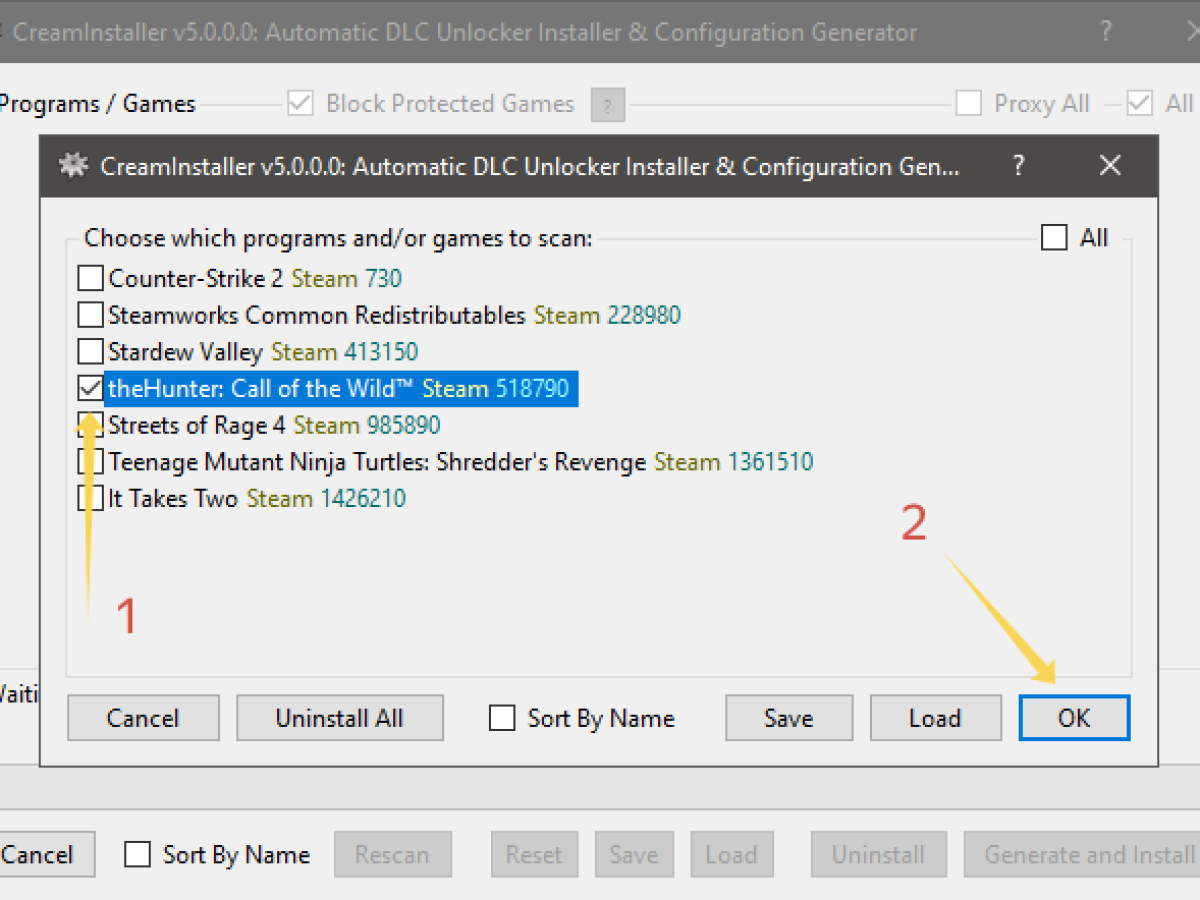
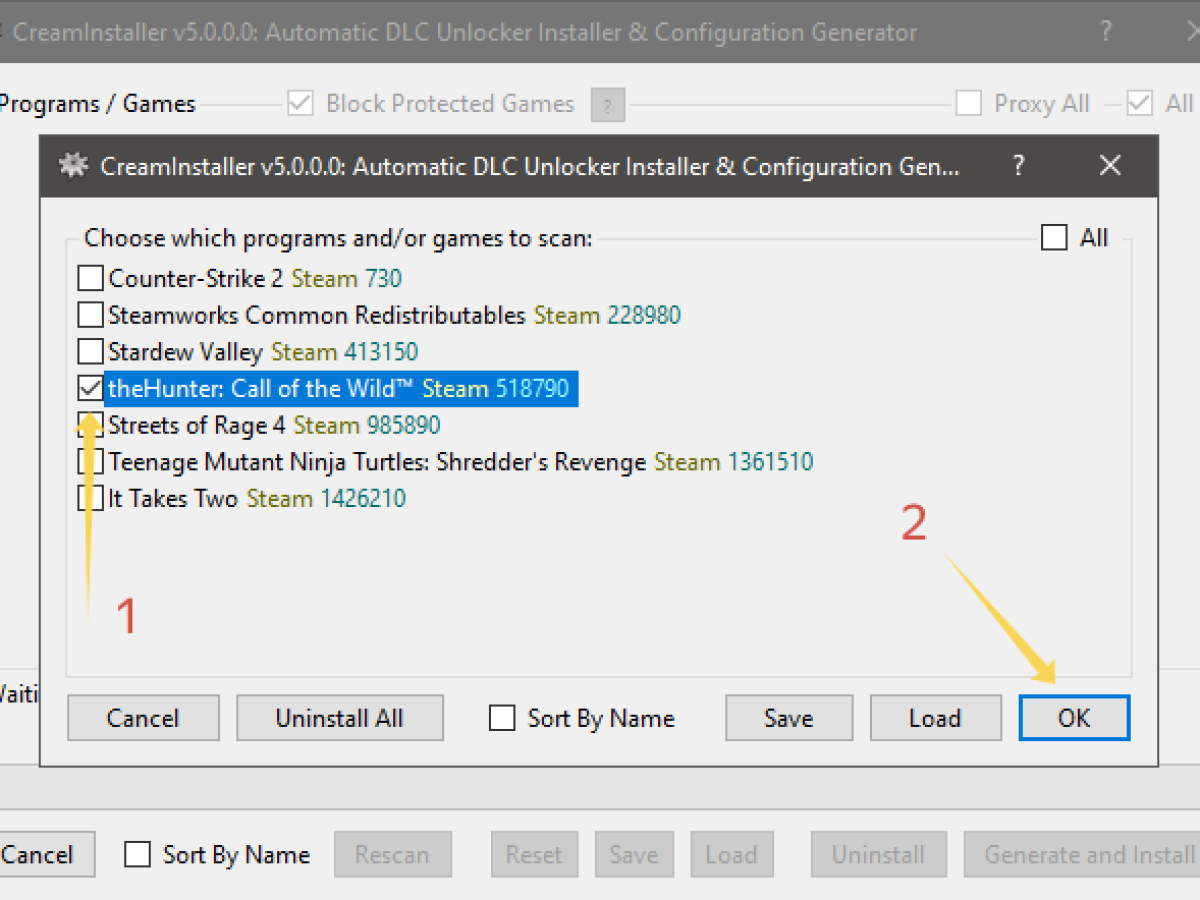
Running the Tool
Once you launch CreamInstaller:
- It will automatically scan your system for installed games across platforms like Steam, Epic, and Ubisoft.
- C:\Program Files (x86)\Steam\steamapps\common\
- C:\Program Files\Epic Games\
- Ubisoft Connect folder
- It detects .exe files and known DLL injection points where DLC unlockers can be applied.
Selecting Games and Managing DLCs
You’ll see a list of detected games.
- Select a game → the tool will:
- Show the DLCs currently installed
- Query online databases (e.g., SteamCMD) for available DLCs
- From here, you can:
- Check/uncheck DLCs you want to enable or disable
- Download configuration files if necessary
- See version info and status (installed/unlocked/not available)
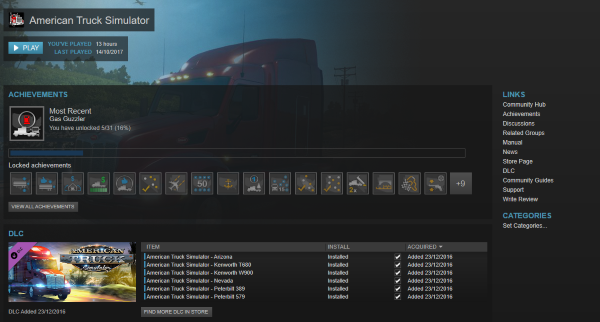
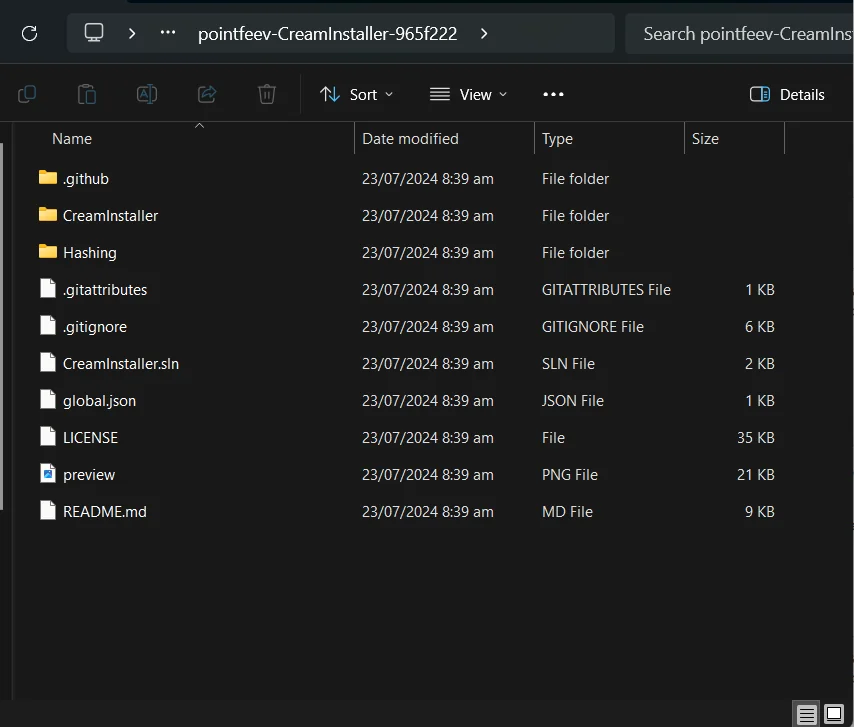
Applying Unlockers (e.g., CreamAPI)
CreamInstaller often works in conjunction with CreamAPI, a popular Steam emulator DLL for unlocking DLCs. Here’s how it’s typically applied:
- The tool locates the target game’s folder (e.g., \steamapps\common\GameName\).
- It replaces the original steam_api.dll or steam_api64.dll with a CreamAPI version.
- It then generates a configuration file (cream_api.ini) listing all available DLCs.
- When the game launches, it reads the modified DLL + config and thinks you own those DLCs
Unlock Your Full Game Library
Access all available content for your games with our simple unlocker system
Apply DLC Unlockers
With a single click, apply DLC unlockers to your games. creaminstaller handles all the technical details automatically.
- One-click application process
- Easily revert changes if needed
Compatibility
creaminstaller works across multiple platforms and game libraries
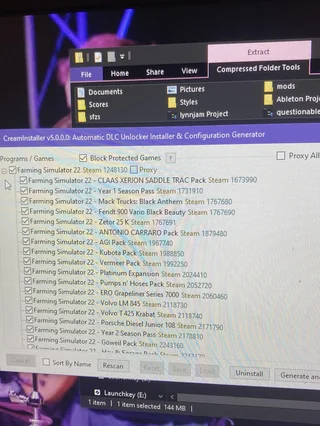
System Requirements
-
Operating System
Windows 10 (64-bit) or newer -
Processor
Intel Core i3 / AMD Ryzen 3 or better -
Processor
Intel Core i3 / AMD Ryzen 3 or better -
Memory
4 GB RAM minimum, 8 GB RAM recommended -
Storage
100 MB available space for installation -
Internet
Active internet connection for online queries
Supported Gaming Platforms
Steam
Full support for Steam games and DLC content with automatic library detection.
- Standard installations
- Custom library locations
- SteamCMD integration
Epic Games Store
Complete support for Epic Games Store with manifest parsing capabilities.
- Default installations
- Custom installation paths
- Epic Store API integration
Ubisoft Connect
Robust support for Ubisoft Connect games and DLC content management.
- Default installations
- Manifest parsing
- DLL file detection
Testimonials
See what our users are saying about creaminstaller



FAQ's
What is CreamInstaller?
CreamInstaller is a third-party utility that detects installed PC games from platforms like Steam, Epic Games, and Ubisoft, and helps manage or unlock downloadable content (DLC) using external unlocker tools.
Is CreamInstaller legal to use?
No, using CreamInstaller to unlock paid DLCs without purchasing them violates the terms of service of platforms like Steam and may be considered software piracy.
How does CreamInstaller work?
It scans your system for installed games, locates DLC-related DLLs, retrieves DLC information from game stores (SteamCMD, Epic Store), and provides a simple interface to manage DLC unlockers.
Does CreamInstaller require admin access?
Yes, in most cases, it needs administrative access to scan program files, game folders, and apply changes related to DLLs.
Is CreamInstaller safe to use?
It depends on where you download it from. Many unofficial versions may contain malware or spyware. It’s strongly advised to avoid using such tools.
Can CreamInstaller get my Steam account banned?
Yes, using DLC unlockers or modifying game files can trigger Steam’s anti-cheat or integrity checks, leading to account suspension or permanent bans.
What platforms does CreamInstaller support?
It supports games installed through Steam, Epic Games Store, and Ubisoft Connect.
What is the difference between CreamInstaller and CreamAPI?
CreamAPI is a tool that emulates Steam’s DLC ownership check, while CreamInstaller is a GUI-based companion that automates detection and helps manage unlockers like CreamAPI.
Do I need to manually configure CreamInstaller?
No, it automatically detects supported games and DLCs, but some manual input may be required for applying unlockers or selecting specific files.
Can I get free DLCs using CreamInstaller?
Technically yes, but it’s considered illegal and unethical, as it bypasses legitimate purchases.
Is CreamInstaller open-source?
Most versions are not officially open-source. Use extreme caution and avoid downloading from unknown sources.
Does CreamInstaller work with online multiplayer games?
No, and using it with online games may result in bans. It is usually only used for single-player games.
Can I use CreamInstaller without CreamAPI?
CreamInstaller is often used alongside CreamAPI, but it might support other unlockers too depending on the version.
Does CreamInstaller modify game files?
Yes, it may modify DLL files or configuration files to trick the game into enabling DLCs.
How do I uninstall CreamInstaller?
Delete the application files and reverse any changes it made to your game directories. You may need to verify game files via Steam or reinstall the game to fully clean it.
Can antivirus software detect CreamInstaller as a threat?
Yes, many antivirus programs may flag it as a hack tool or potentially unwanted software (PUP), even if it’s not malicious.
Where can I download CreamInstaller?
There is no official or legal distribution site. Most links are shared on forums, which makes them risky. Use extreme caution.
Can CreamInstaller unlock all DLCs for all games?
No, it only works with certain DRM systems and may not be compatible with all games or DLC types.
Is there a legit alternative to CreamInstaller?
Yes. Purchasing the DLCs from official platforms or using modding communities like Nexus Mods for free content are ethical and safe alternatives.
Can I get support if something goes wrong?
No official support is available. These tools are unsupported, community-driven, and often lack documentation or help.
Schema
CreamInstaller - Manage Steam, Epic & Ubisoft DLCs
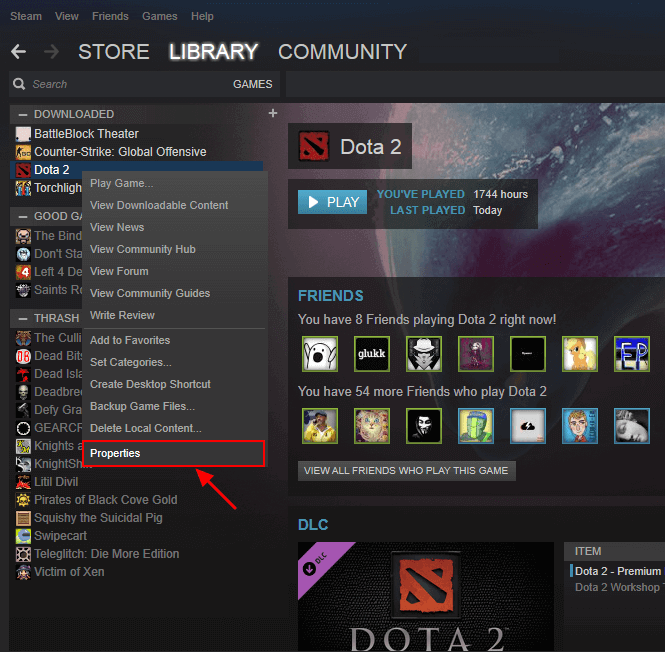
CreamInstaller is a tool to manage and install DLCs for Steam, Epic, and Ubisoft games, offering easy control over game content.
Price: Free
Price Currency: $
Operating System: Windows 7, 8, 10 and Windows 11
Application Category: Software
4.7
